Create your first Tunnel
1 min read
Log in to Zero Trust and go to Networks > Tunnels. For some users, tunnel creation is located under Access > Tunnels.
Select Create a tunnel.
Enter a name for your tunnel. We suggest choosing a name that reflects the type of resources you want to connect through this tunnel (for example,
enterprise-VPC-01).Select Save tunnel.
Next, you will need to install
cloudflaredand run it. To do so, check that the environment under Choose an environment reflects the operating system on your machine, then copy the command in the box below and paste it into a terminal window. Run the command.Once the command has finished running, your connector will appear in Zero Trust.
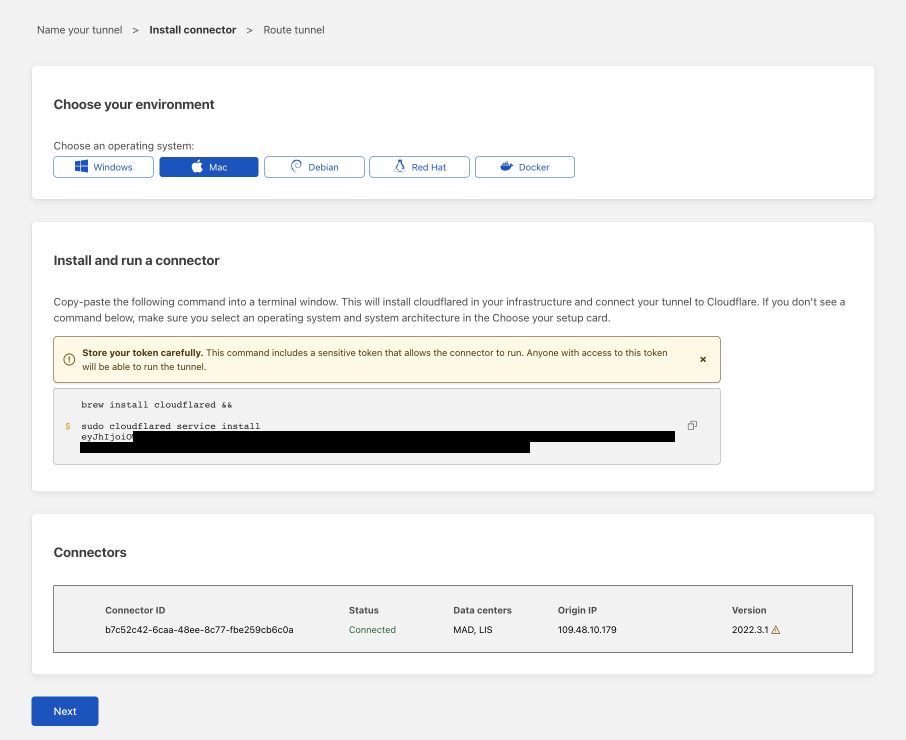
Select Next.